1. Choose the Right Blog Software (or Custom Build)
The right blog CMS makes a big difference. If you want to set yourself apart, I recommend creating a custom blog solution - one that can be completely customized to your users. In most cases,WordPress, Blogger, MovableType or Typepad will suffice, but building from scratch allows you to be very creative with functionality and formatting. The best CMS is something that's easy for the writer(s) to use and brings together the features that allow the blog to flourish. Think about how you want comments, archiving, sub-pages, categorization, multiple feeds and user accounts to operate in order to narrow down your choices. OpenSourceCMS is a very good tool to help you select a software if you go that route.
2. Host Your Blog Directly on Your Domain
Hosting your blog on a different domain from your primary site is one of the worst mistakes you can make. A blog on your domain can attract links, attention, publicity, trust and search rankings - by keeping the blog on a separate domain, you shoot yourself in the foot. From worst to best, your options are - Hosted (on a solution like Blogspot or Wordpress), on a unique domain (at least you can 301 it in the future), on a subdomain (these can be treated as unique from the primary domain by the engines) and as a sub-section of the primary domain (in a subfolder or page - this is the best solution).
3.Write Title Tags with Two Audiences in Mind
First and foremost, you're writing a title tag for the people who will visit your site or have a subscription to your feed. Title tags that are short, snappy, on-topic and catchy are imperative. You also want to think about search engines when you title your posts, since the engines can help to drive traffic to your blog. A great way to do this is to write the post and the title first, then run a few searches at Overture, WordTracker & KeywordDiscovery to see if there is a phrasing or ordering that can better help you to target "searched for" terms.
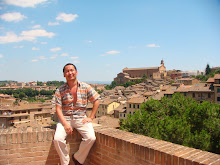
No comments:
Post a Comment